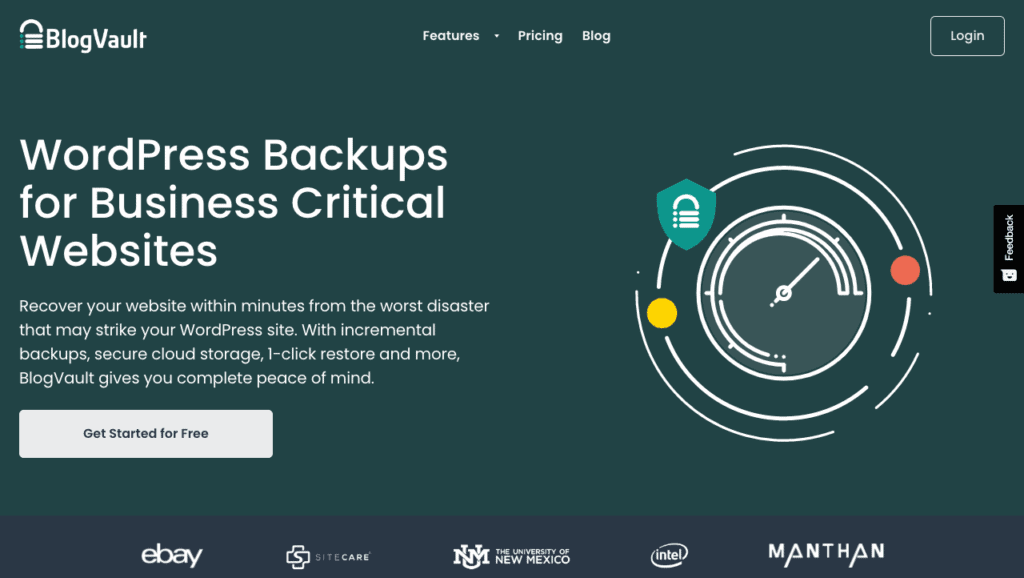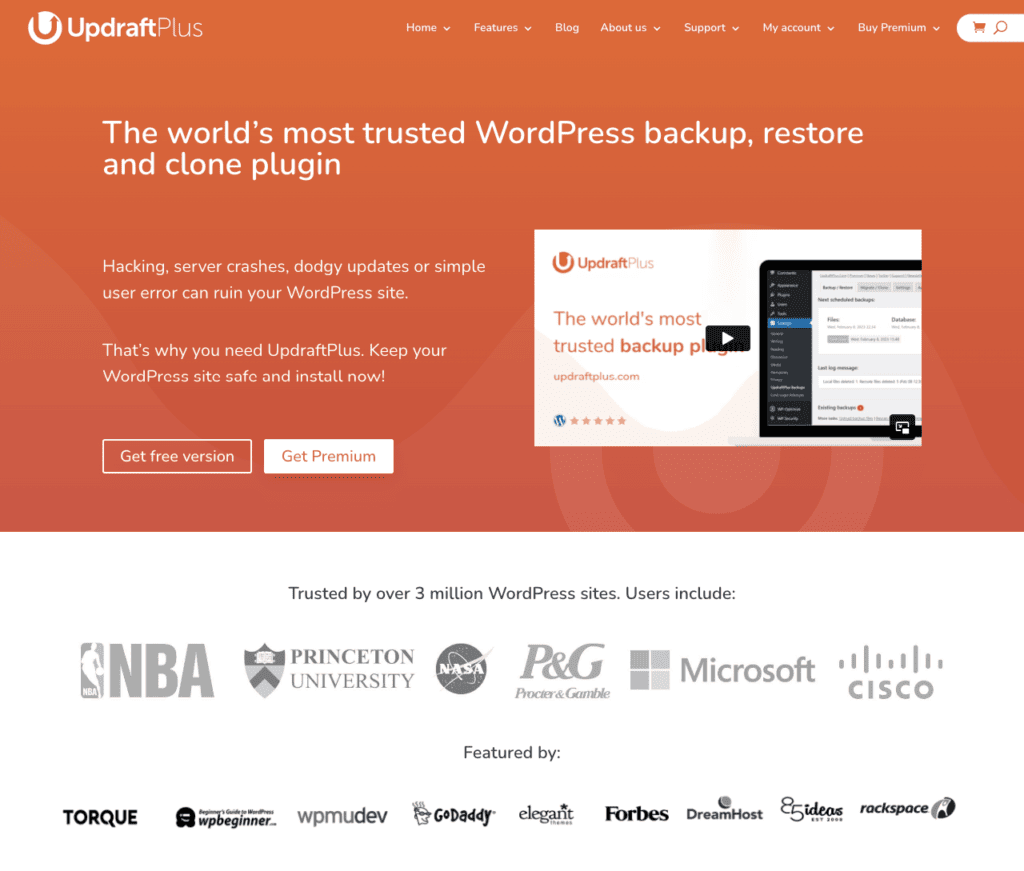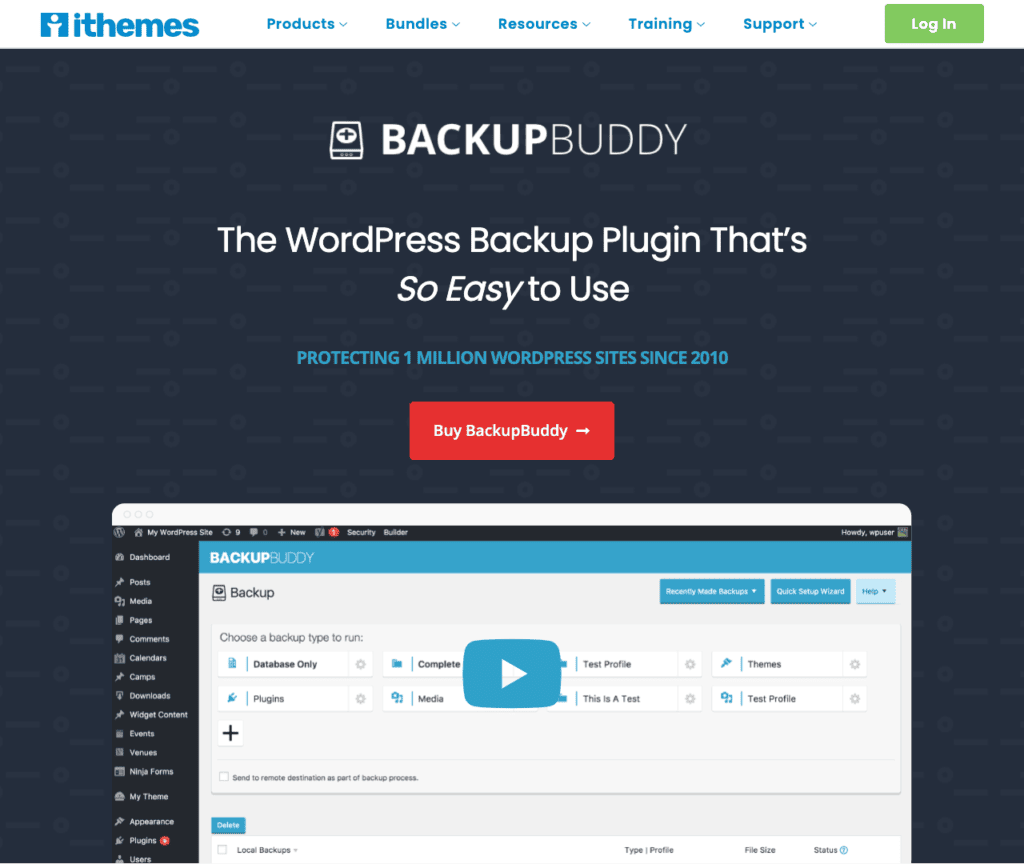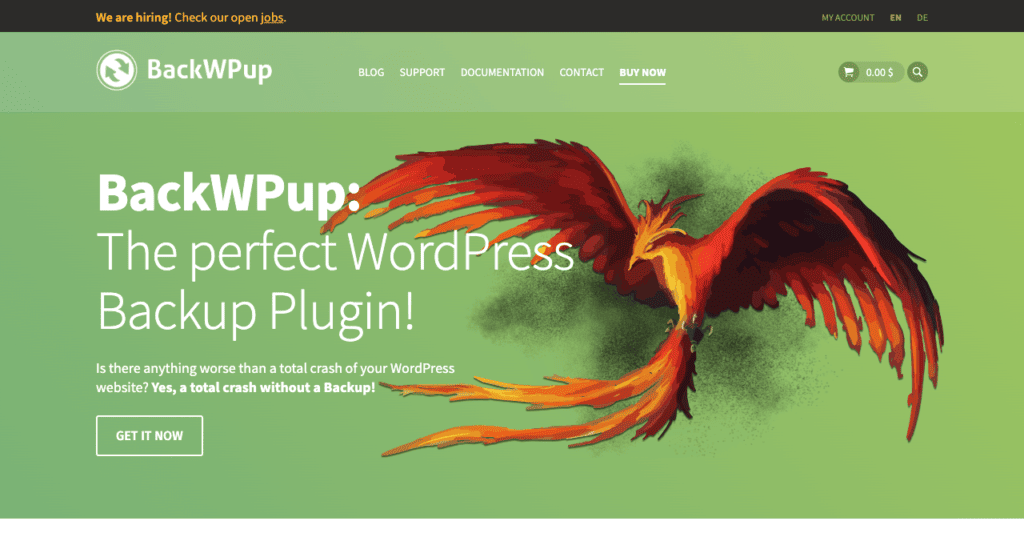WordPress is a robust platform that powers millions of websites worldwide. While it’s known for its robustness and flexibility, ensuring your site’s data is safe and secure is also crucial. One way to accomplish this is with a WordPress backup plugin. In this article, we’ll show you the best WordPress backup plugin options. Let’s dive in.
Why You Need a WordPress Backup Plugin
Your website is a valuable asset and is vulnerable to numerous threats. These threats can range from hackers and server crashes to simple user errors. A backup plugin ensures you can restore your site to a working state without losing your valuable data. It’s like an insurance policy for your website, providing peace of mind that you can recover your site if disaster strikes.
What Features Look for in a WordPress Backup Plugin
Choosing the right backup plugin is crucial. Here are some features to consider:
- Ease of use: The plugin’s interface should be easy to use. You shouldn’t need to be a tech expert to schedule backups or restore your site.
- Automatic backups: Look for a plugin that allows you to schedule automatic backups. This ensures your site is backed up regularly without you having to do anything.
- Cloud storage integration: The plugin should support popular cloud storage services like Dropbox, Google Drive, or Amazon S3. This allows you to store your backups offsite, providing an extra layer of security.
- Support and updates: Ensure the plugin is regularly updated and has reliable support. This ensures the plugin stays compatible with the latest version of WordPress and that help is available if you run into any issues.
The Best WordPress Backup Plugins
Considering those items, let’s explore some of the best WordPress backup plugins available.
1. BlogVault
BlogVault is a reliable WordPress backup solution that offers offsite backups, incremental backups, and the ability to recover your site with a single click. It also provides a staging environment and a built-in migration feature.
Pros:
- Offers incremental backups, which means only the changes are backed up, reducing server load.
- Provides a staging environment to test changes or updates.
- Easy to use with and simple setup.
Cons:
- There is no free version available.
- Some users have reported issues with larger websites.
2. UpdraftPlus
UpdraftPlus is a very popular WordPress backup plugin. It allows you to create backups and store them on the cloud, your web hosting, or download them to your computer. The plugin supports scheduled backups and also includes a site duplicator and migrator.
Pros:
- Easy to use with a simple interface.
- Supports multiple cloud storage options.
- Offers a free version with essential features.
Cons:
- Some features are only available in the premium (paid) version.
- Restoring from a backup can be complicated for beginners.
3. All-in-One WP Migration
All-in-One WP Migration is a comprehensive solution that offers backup capabilities and simplifies the process of migrating your WordPress site. It bypasses upload size restrictions and supports a wide range of hosting providers.
Pros:
- Excellent for migrating websites, including changing URLs for site moves.
- Bypasses maximum upload size restrictions, which can be helpful for large sites.
- Supports a range of cloud storage options for backups.
Cons:
- The free version has a size limit; larger sites will need the paid version.
- While it does offer backup capabilities, its primary focus is site migration.
4. BackupBuddy
BackupBuddy is a premium WordPress backup plugin that allows you to schedule backups. You can save your backups in the cloud using services like Dropbox, Google Drive, Amazon S3, Rackspace Cloud, FTP, Stash (their cloud service), or even email it to yourself.
Pros:
- Comprehensive backup solution including database, files, and more.
- Offers reliable and quick support.
- Includes a site migration tool.
Cons:
- No free version is available.
- Does not support real-time backups.
5. BackWPup
BackWPup lets you create complete backups for free and store them on the cloud, your hosting, or your computer. Using it is easy, and it enables you to schedule automatic backups.
Pros:
- Offers a free version with a good range of features.
- Supports multiple cloud storage options.
- Allows you to optimize or repair your database.
Cons:
- The interface can be a bit much for beginners.
- Restoring a WordPress site from a backup is more complex.
6. WP Time Capsule
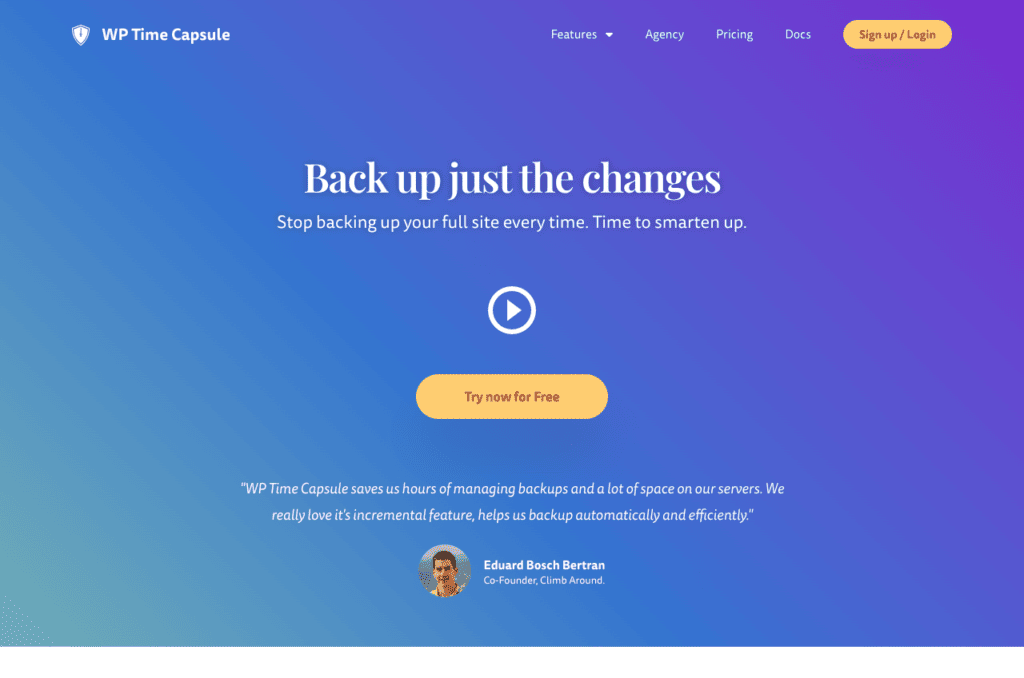 WP Time Capsule is an excellent option if you want incrementally back up your website instead of backing up your entire website every time. This makes the backup and restore process faster. The plugin offers a free trial, and its premium version includes features like staging, pre-update backups, and more.
WP Time Capsule is an excellent option if you want incrementally back up your website instead of backing up your entire website every time. This makes the backup and restore process faster. The plugin offers a free trial, and its premium version includes features like staging, pre-update backups, and more.
Pros:
- Only backs up recent changes (incremental backups), making the process faster.
- Offers a staging site to test updates.
- Easy to use with a clean interface.
Cons:
- No option to download full site backups.
- The free version is limited, and the premium version is more expensive than other options.
WordPress Backup Plugin Alternatives
You have other options outside of using a plugin to back up your website.
Manually Backup Your Website
You can log directly into your web hosting and download a backup of your files and a separate database backup. You’ll need a program like FileZilla to connect via FTP to download a backup of your website files. To download a copy of your database, you usually look at phpMyAdmin, which is built into most web hosting. Or, your web host may allow you to download the database directly through your web hosting control panel.
Built-In Web Host Backups
Many web hosts will automatically back up your website for you. This is great as an extra layer of protection, but web host backups have failed in the past, so it’s best to rely on something other than your web host for your only backups. Check with your web host or within your hosting control panel to see if there’s a backups section where you can generate and download a backup of your website.
Conclusion
Choosing the best WordPress backup plugin depends on your needs. All the plugins we’ve mentioned are excellent choices, but they each have their strengths. Evaluate your needs, test out these plugins, and choose the best you feel fits your needs.
Remember, the safety of your site depends on the robustness of your backup strategy. So, choose wisely!